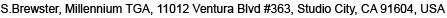We Have Moved!
GROOBYVR HAS NOW MOVED TO GROOBY OD
The 'on demand' version of GroobyVR has become part of our flagship On Demand website at Grooby OD.
All of our GroobyVR videos are available to purchase there, along with our brand new TransVR immersive videos!
If you need to retrieve any of your purchases from GroobyVR, please just submit a ticket at Grooby Support with your email address and username you used when purchasing, and we can add these videos to your account at Grooby OD.
We hope you enjoy the improved platform at Grooby OD!
The 'on demand' version of GroobyVR has become part of our flagship On Demand website at Grooby OD.
All of our GroobyVR videos are available to purchase there, along with our brand new TransVR immersive videos!
If you need to retrieve any of your purchases from GroobyVR, please just submit a ticket at Grooby Support with your email address and username you used when purchasing, and we can add these videos to your account at Grooby OD.
We hope you enjoy the improved platform at Grooby OD!